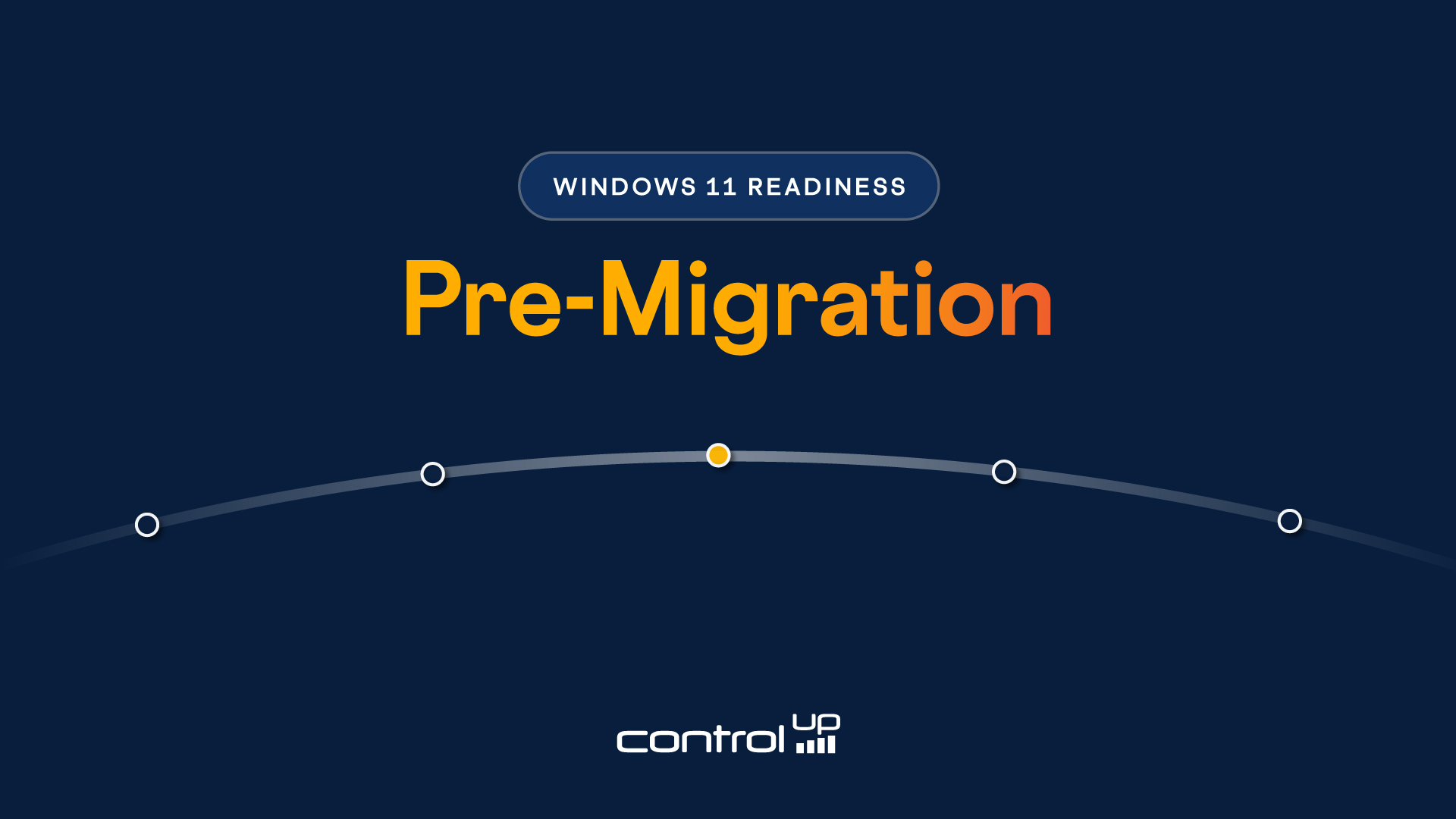
Microsoft has reported that Windows 10 will be out of support on Oct 14, 2025 (Windows 10 Home and Pro – Lifecycle). This means that organizations everywhere are migrating to Windows 11 or the next version due out in the fall of 2024.
To learn more about Windows 11 readiness, join me for our LIVE LinkedIn webinar: Windows 11 Migration Tips for Success from Our Experts.
As a former senior consultant for Vanstar (I’m dating myself), a Microsoft Technical Account Manager (TAM), and a Customer Advocacy Technology Manager (CATM), I have been involved in upgrading hundreds of thousands of devices since Windows 95. I’ve seen the problems that upgrades can cause and the benefits, including lowering device TCO and increasing end-user productivity. In this blog, I will discuss how ControUp would have made my job exponentially more accessible and less stressful.
Upgrading thousands of devices to a new operating system is costly in terms of preparation, deployment, troubleshooting, and end-user downtime. I recall doing many upgrade projects as a consultant using spreadsheets, sticky notes, and click-and-pray tools to perform upgrades. Back then, I could only imagine a solution like ControlUp to give me the data to make a no-go decision easier.
ControlUp specializes in hardware and software inventory as part of real-time data collection to understand the digital employee experience (DEX). I had some hardware and software inventory with System Center Configuration Manager. However, I never had the detailed information I needed, such as whether the CPU can keep up with the load, whether there is enough available RAM, whether the OS crashes and, critically importantly, whether it crashes before or after an operating system upgrade.
One of the most memorable OS upgrade discussions was when a Fortune 500 customer yelled at me in the Microsoft Executive Briefing Center for 45 minutes straight about their upgrade issues with Windows Vista.
What have I learned the most in the years I have consulted with customers upgrading to the newest version of Windows? It’s all about the data.
Wait. What? Data? Not compatibility? Device and application compatibility are essential data points, and you need to start there. But to execute a successful upgrade, you need to gather more than just compatibility data. One of the objectives of any upgrade project is to provide a better user experience, whether it’s new features, a more secure computing experience, or better performance.
Given that objective, there are other metrics and data points to consider. This will give you a complete picture of the digital employee experience (DEX) and overall upgrade success. How was the experience before and after the upgrade? Did I improve their experience or degrade their experience? As a consultant, I wanted to know the quantitative and qualitative data to get a holistic view of the experience.
Windows 11 Readiness Report
Who doesn’t love a fast laptop with a 10-hour battery life? We all do; however, not every worker needs such a beloved machine. In fact, in looking at ControlUp data, most desktop CPUs average 10% and use about 4 GB of RAM. But we need the horsepower and available RAM in bursts. We expect more out of the OS when we upgrade our operating system. However, we do not want to lose any burst performance that would tarnish the digital employee experience.
Pop Quiz: What is the average release cycle (in years) for a Windows Desktop OS?
Microsoft has released a new desktop operating system every 3.25 years on average. Like its predecessors, Windows 11 demands more on hardware such as processors, RAM, storage, and hardware-based security features such as TMP 2.0.
In the 90’s and 2000’s, hardware life expectancy was ~ 2-3 years, so organizations were constantly upgrading the operating system with a new rollout of desktops and laptops. But today’s PC hardware lifecycle is over five years and is projected to be 6.5 years by 2027 (Desktop PC replacement cycle length U.S. 2022-2027 | Statista). Windows 10 will be nine years old when it reaches its end of life, so most devices in your environment should be Windows 11-ready. Most hardware purchased since July 2016 was shipped with a TMP 2.0 module with enough CPU, RAM, and storage to accommodate Windows 11 specs. (Windows 11 Specs and System Requirements | Microsoft).
However, there is still hardware in production environments today that does not meet Windows 11 specifications. ControlUp has the readiness report I only dreamed of having. The new ControlUp for Desktops report checks for devices that can and cannot be upgraded to Windows 11 and why.

Application inventory
According to Okta, the average enterprise uses 1,516 applications. ControlUp provides details on all Windows applications installed, running, and crashing. Any ControlUp report can be exported to Excel for further evaluation, or custom reports can easily be created and shared. Below are a few of my favorite application reports to help you get started with an application inventory.
Any device management product has software inventory reports, but ControlUp has an easy-to-understand installed applications report. This report can sort and filter on applications, the publisher, application name, and the application’s version on Windows 10 devices only.
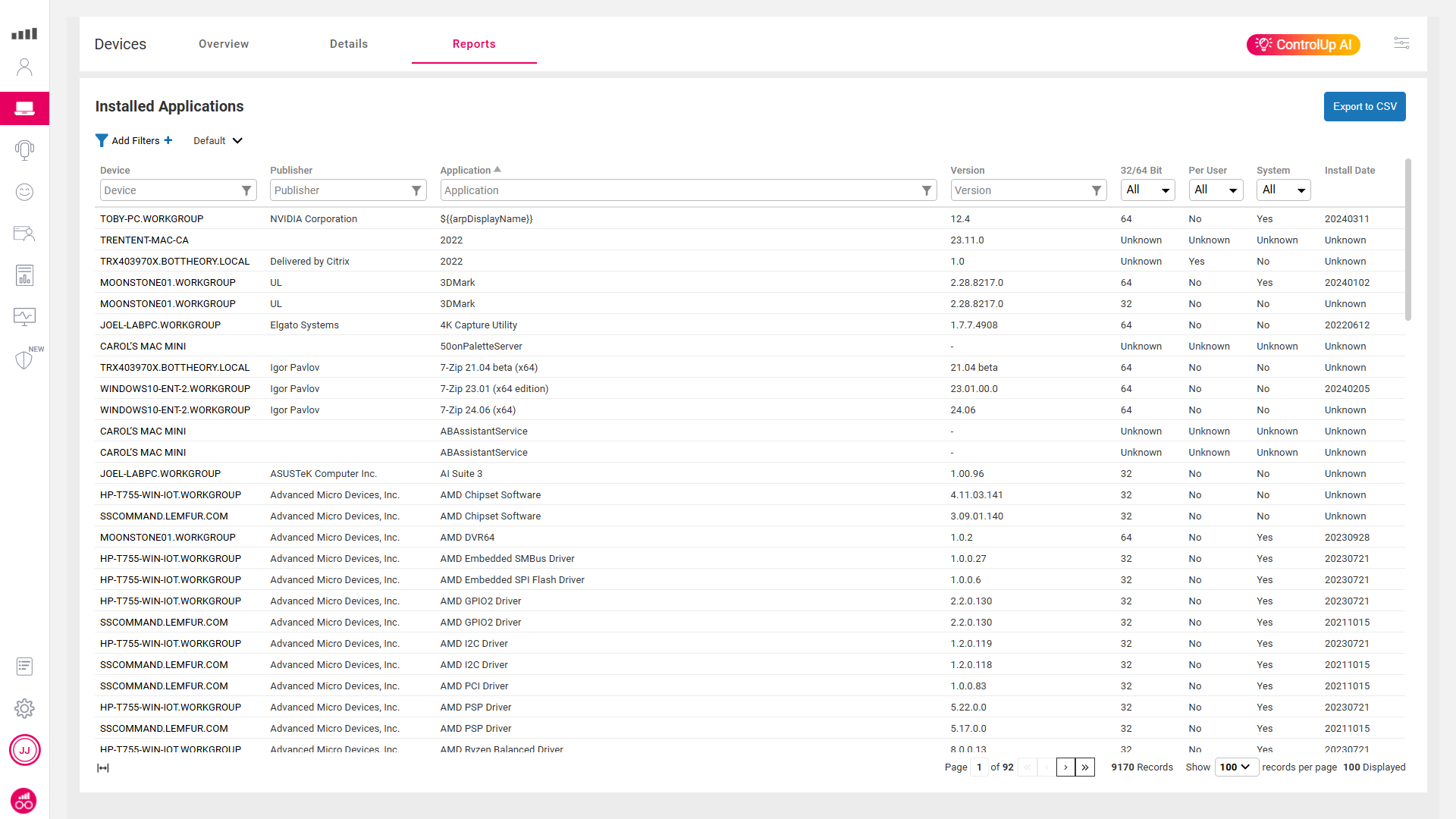
Application performance and stability insights
No matter how much due diligence I had done with application compatibility, at the end of the day, I just had to hope for the best. After the upgrade, I had hundreds of users call the helpdesk within a week, complaining that some random application that ran fine suddenly was not working on the new operating system. As you move from Windows 10 to Windows 11, and you think you have remediated all application compatibility issues, ControlUp provides an out-of-the-box report that lists application crashes in your environment before and after the upgrade. That will help you get around the tricky situation of folks using the OS upgrade as an opportunity to complain about IT – even though the application might crash less on the new OS than before the upgrade.

Endpoint security assessment
Security assessment is like doing laundry – it’s never done. However, a Windows 11 migration is an exciting time to re-evaluate how many versions of the same applications you have. Running different application version levels across endpoints increases the attack surface for your environment. ControlUp scans your endpoints and provides a detailed inventory of installed applications, such as if the application is outdated, how many versions are installed in your environment, security score, severity rating, usage, and installed on how many devices.

As organizations prepare for the end of Windows 10 support in October 2025, migrations have begun. As a veteran of numerous Windows upgrades, I wanted to reflect on past challenges and highlight how modern tools like ControlUp could have significantly simplified the process. ControlUp offers comprehensive data on hardware and software inventory, end-user activity, application compatibility, and security assessment, which are crucial for a smooth transition. With ControlUp’s detailed reports and insights, organizations can make informed decisions, minimize disruptions, and enhance user productivity during the transition to Windows 11.
