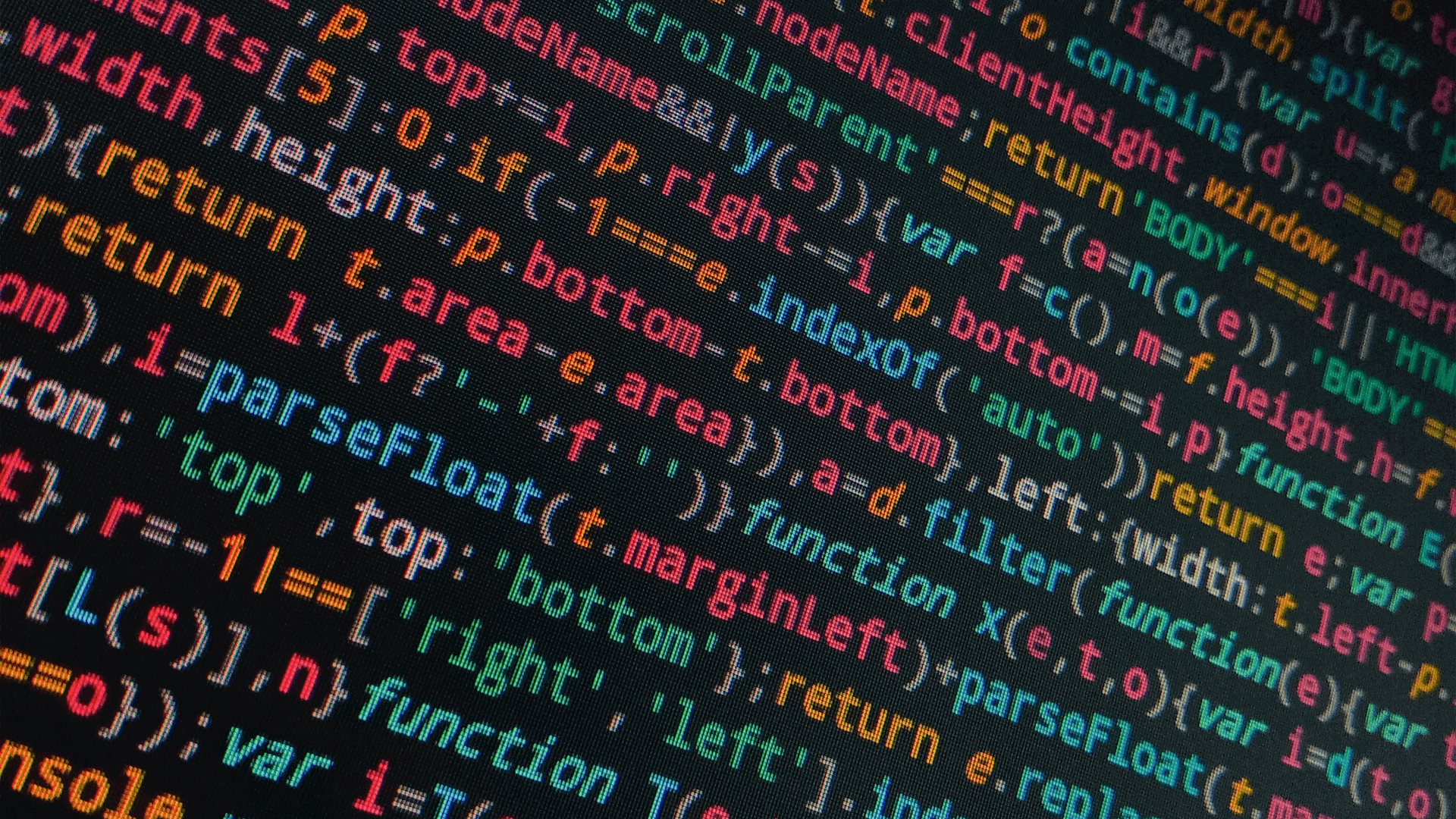
G. I. Joe used to say that knowing is half the battle.
Ain’t that the truth?
Analyzing logon duration is among the biggest challenges in the EUC space. How long is too long? How much effort is needed to make logons faster? But before we can even get to these questions we need to understand the basics. How long is your logon?
ControlUp, right out of the box, shows you users’ overall logon duration AND the different phases that comprise it.
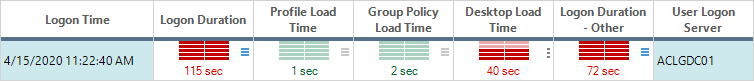
The high-level phases shown in the ControlUp Console provide immediate value. How long did the logon take? 115 seconds. Which parts of the logon took the longest? 40 seconds for “Desktop Load Time” and 72 seconds for “Logon Duration – Other.” If we were able to figure out which processes are consuming the time in these phases, we could make adjustments to improve the logon times or fix whatever was causing the delays.
ControlUp maintains a script that we can use to explore these logon phases, giving us a clearer picture of the root causes of logon delays. It’s called “Analyze Logon Duration,” or “ALD” for short.
Because Powershell code can get iterated faster than the regular process for compiled code, it’s able to keep up with the rapidly changing IT landscape. It can add new phases to track different components, analyze that information, and display it in an easy-to-digest manner.
A few days ago, we released a new version of this immensely useful script. The updates improve the UI, add more phases, and generally make it easier to understand the logon process in your environment.
The update has some fantastic new features, such as:
- Tracking how long FSLogix took to load the profile and execute its shell start actions
- Tracking how long ActiveSetup took
- Tracking how long AppX packages took to load
Below is an example of how the results look after the script has run:

For our VMware Horizon users, this release of the Analyze Logon Duration script includes even more detections!
Now you can see how long your Horizon environment took to broker, authenticate, and establish a connection. But there’s more! ControlUp has extended the ALD script to read and interpret App Volumes and will now show how long App Volumes took to operate in your environment, giving you more visibility into the logon process and the goings-on of this powerful application virtualization product. Last but not least, the ALD script presents how long any ActiveSetup activities took in your environment.
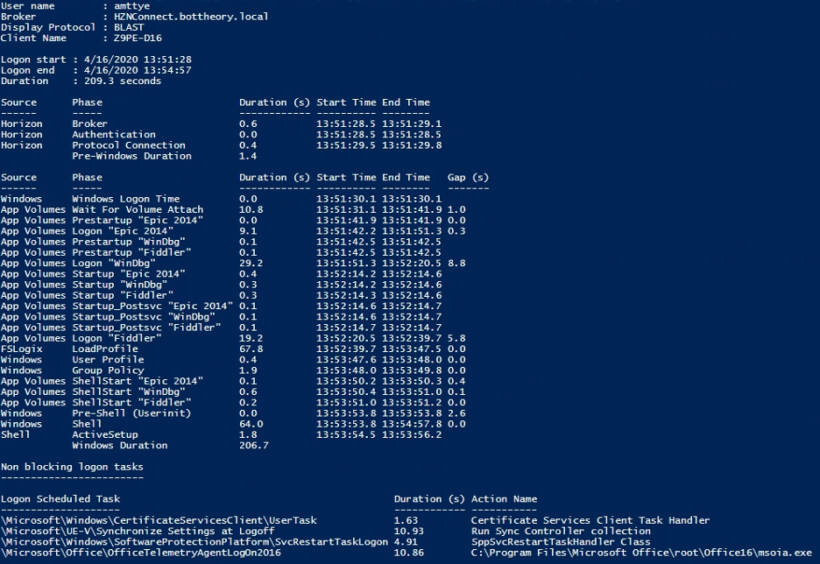
With the updated ALD script, we see the gaps between phases more clearly. We’ve imprinted the first Windows Logon Event we can detect and, overall, we gain a deeper understanding of where our delays reside. Best of all, this script saves you time, stress, and helps you deliver a vastly improved user experience. ControlUp is all about simplifying things for you and your team, and that’s exactly what the Analyze Logon Duration script does.