
As Simon lays out in his blog post, the migration to Windows 11 is a critical IT project that should not be taken lightly. And as he also describes, there is no “one size fits all”, with different options being explored by our customers, including replacing or upgrading endpoint devices to support Windows 11, but also looking at options such as VDI & DaaS, with traditional Windows endpoint devices to be replaced with “thin client” devices running non-Windows operating systems.
But no matter the eventual direction you take, the clock is ticking, and it’s important that you start your readiness assessment as soon as possible. Even if you decide to do a straightforward Windows 10 to Windows 11 migration, without making any significant changes to your desktop delivery model or not use this time to investigate application modernization, with 2025 budget planning starting for many IT organizations, the time to act is now.
ControlUp’s offering for Physical Endpoints & Apps now comes with built-in functionality that gives you immediate insights into your state of “Windows 11 readiness”. And to make it easy for you, there’s nothing to import, configure or set up. When you click on your Devices tab in the ControlUp DEX user interface, the very first widget that shows the number of enrolled devices in your environment, will now automatically show how many of your Windows endpoints are not Windows 11 ready.
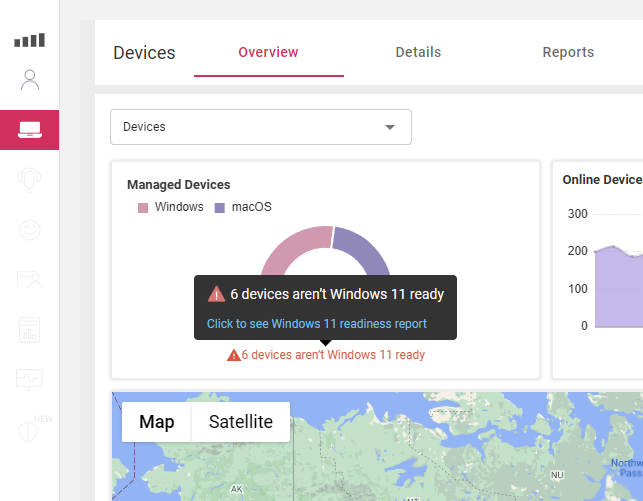
When you click on the link in the widget you will be taken to our new Windows 11 Readiness report (which is also accessible from the Reports tab) that provides you with all the details from the Windows 11 assessment that is automatically performed by the ControlUp agent.

The widgets in the top will show you at a glance key data including how many of your Windows machines are not yet running Windows 11, how many can be upgraded to Windows 11 without any hardware changes, which devices can run Windows 11 after upgrades and which devices should be replaced.
In addition to these key, high level data points, the report provides information about devices that are not yet ready for Windows 11, including the ability to group by hardware models, location and the reason why devices are not ready, based on Microsoft’s Windows 11 hardware requirements.
At the bottom of the report, you will find the details of all assessed devices in your environment, with the ability to export that data to a csv file for use outside the ControlUp DEX interface.

Outside of the dedicated Windows 11 report, you will also see various Windows 11 readiness options that are added to be used in the global filters across other reports and dashboards.


For customers that already use ControlUp for Physical Endpoints & Apps, you can start planning for your migration today, with this out-of-the-box report. Reach out to your account team or customer success manager to learn more about this report and other ways ControlUp can help with your Windows 11 project.
Not using ControlUp yet? For more information on how ControlUp helps IT teams find and fix desktop experience issues faster, visit our product pages or schedule a demo with a ControlUp expert.
