
The latest release of ControlUp, version 9.0.5, brings a host of new features and enhancements. This update introduces significant improvements, ranging from a revamped authentication process to advanced monitoring capabilities, making ControlUp more versatile and powerful than ever before.
New Authentication Mechanism
One of the most notable changes is the new login process, which now leverages web-based authentication for the DEX platform, eliminating the need for Active Directory as a dependency for the Windows ControlUp Console application. Supported authentication mechanisms are SAML SSO, Azure and Google OAuth. This is a major boon for managed service providers (MSP’s) who manage unique and separate environments but still want a single pane of glass to monitor them all. For everyone else, this shift not only simplifies the login experience but also enhances security and flexibility for organizations with diverse authentication needs.

Multiple Browser Tab Support
This enhancement provides IT administrators with deeper visibility into browser performance, enabling them to pinpoint specific web pages that may be impacting user sessions and overall infrastructure performance. Introduced in Real-Time DX v9.0.5, the browser extension collects Browser URL and Tab Title data for Google Chrome and Microsoft Edge on a per-process basis. These insights not only help in identifying performance issues but can also be used as conditions in ControlUp’s automation triggers for improved efficiency.
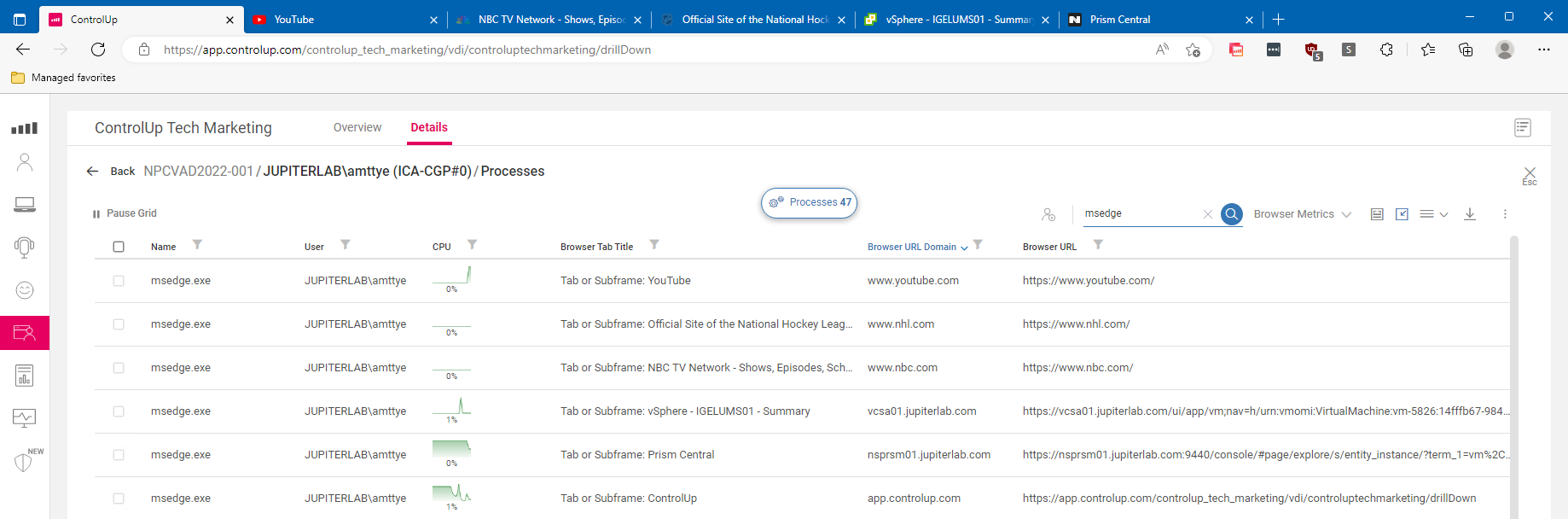
Citrix Enlightened Data Transport Metrics
Citrix administrators will appreciate the addition of Enlightened Data Transport (EDT) metrics, a critical enhancement that offers deeper visibility into the performance of Citrix sessions. With these metrics, IT teams can now monitor and optimize Citrix environments with greater precision, ensuring a seamless user experience.

New Powershell Configuration Capabilities
If you work in a DevOps or MSP environment, being able to create an environment in a fully automated fashion is a critical feature to streamline repetitive tasks and improve operational efficiency. ControlUp is enhancing its PowerShell cmdlet’s with new capabilities supporting the automation of the creation, update, deletion or retrieval of configuration of triggers.

New REST API functionality
ControlUp has improved the support for querying historical data. ControlUp has added new queries to the DEX platform to pull information from your VDI & DaaS environments to use in whatever data or visualization software you want. This is all done via REST API calls into the ControlUp DEX platform and gives you immense flexibility in how you want to use your data.
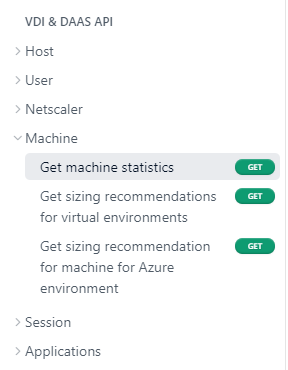
The bottom line
ControlUp 9.0.5 significantly improves the support for automating various aspects of your environment. From configuring trigger automations with automation, querying historical data programmatically, to new metrics and features; there is something here for everyone!
If you are upgrading from an older version and need assistance on setting up the new authentication capabilities, you can reach out to ControlUp Support, reach out to your account team, or sign up for the ControlUp Community to get help from peers.
If you are new to ControlUp you can download ControlUp for VDI and start a free 21-day trial to see how ControlUp can benefit you today!
