
ControlUp provides DEX management for physical devices such as Windows, macOS, and Linux, and now based on requests from many customers, we are happy to support ChromeOS.
Chromebooks and ChromeOS are ideal for business use due to their affordability, ease of use, and robust security features. Designed for VDI, DaaS, and cloud-based applications, they help businesses save significantly on software licensing and maintenance costs. Chromebooks automatically update their software and security, reducing the need for extensive IT support. Their lightweight design and long battery life make them perfect for mobile work environments, offering a cost-effective, secure, and efficient solution for businesses of all sizes.
Chromebooks like all computing devices can still struggle with performance due to limited memory or storage, especially when running multiple applications or browser tabs. CPU spikes can cause lag, and internet connectivity issues can impact performance due to their reliance on cloud-based apps.
ControlUp addresses these performance challenges by providing comprehensive monitoring and troubleshooting capabilities. It identifies and resolves issues like high CPU usage, memory constraints, and storage limitations with real-time insights and automated remediation actions. Additionally, ControlUp monitors network connectivity, quickly diagnosing and addressing internet-related performance issues. This holistic approach ensures Chromebooks maintain optimal performance, enhancing the overall user experience.
DEX Management for ChromeOS devices
For companies that primarily use Google services, ChromeOS and Chromebooks offer a cost-effective alternative to Windows or Mac devices. However, due to their reliance on network connectivity, limited RAM, and slower CPUs, ChromeOS devices can encounter performance issues. ControlUp’s ChromeOS browser extension enhances the digital employee experience by monitoring, troubleshooting, and remediating these devices, ensuring employees can work efficiently from anywhere.
- Device Metrics: Device Score, Employee Support, CPU, Memory, Wi-Fi Signal, Network Latency, Session Information, Device Info, Battery Health, Network Details, OS Info, Remote IP Address, Installed Browser Apps/Extensions, Active Processes (browser tabs)
- Additional Capabilities: Terminate Browser Tab Processes
- Requirements: ControlUp for Desktops

ChromeOS DEX Management Using VDI
For companies who primarily use VDI using Citrix Workspaces, ChromeOS and Chromebook’s offer a great alternative to thin client devices. But like any thin client solution, many problems can happen between the endpoint device and hypervisor. ControlUp’s browser extension for ChromeOS brings end-to-end visibility of the digital experience on ChromeOS devices using Citrix Workspaces that allows IT teams to monitor, troubleshoot, and remediate with ease.
- VDI Metrics: Client IP, Client Public IP, Location details, CPU, Wi-Fi Signal (with Edge DX), ISP Name, Total Session Latency, Internet Latency, NIC Type
- Requirements: Citrix Virtual Apps and Desktop & DaaS (CVAD) via Citrix Workspace ChromeOS App with ControlUp for VDI 9.0.0.x or later
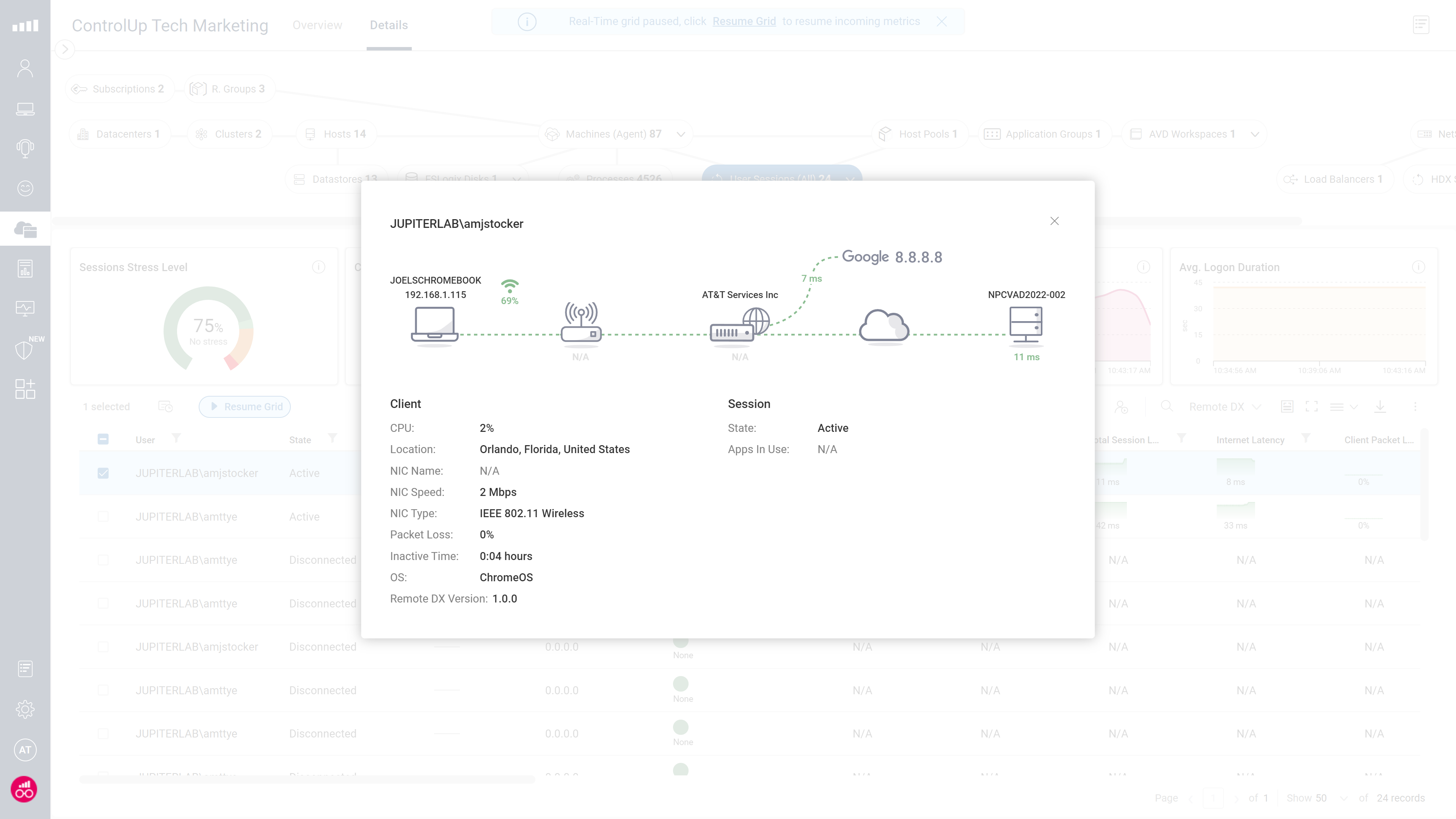
DEX of course is more than just monitoring. We are continuously working to add functionality to ChromeOS that not only helps us understand the digital experience but also improves it through more remediation actions and remote assistance.
ControlUp significantly enhances the performance and reliability of ChromeOS devices, making them an ideal choice for businesses. By providing comprehensive monitoring, troubleshooting, and remediation capabilities, ControlUp ensures that ChromeOS and Chromebooks maintain optimal performance, as demand for resources increases. This holistic approach addresses common performance challenges, such as high CPU usage, memory constraints, and network connectivity issues, improving the digital employee experience and enabling efficient, productive work from anywhere.
Get more information about physical device support for ChromeOS: https://support.controlup.com/docs/chromeos-edge-dx-deployment
Get more information about VDI support for ChromeOS – https://support.controlup.com/docs/chromeos-remote-dx-installation
Get a demo to learn more about ControlUp support for ChromeOS.
