
One of the places where ControlUp shines is troubleshooting. From its first version our signature sortable grids allowed sysadmins to quickly drill down and zoom in on the root cause of performance issues and rapidly fix those issues from the console.
The ControlUp traffic light color coding system naturally lead sysadmins and encouraged them to “follow the red path” to troubleshooting – clicking on the red workloads and drilling down to investigate.
Over the last year we have talked to and viewed many of our users work with Controlup and coupled with our ambitious goal to offer Machine Learning assisted troubleshooting, we found some cool ways to make troubleshooting even better and easier.
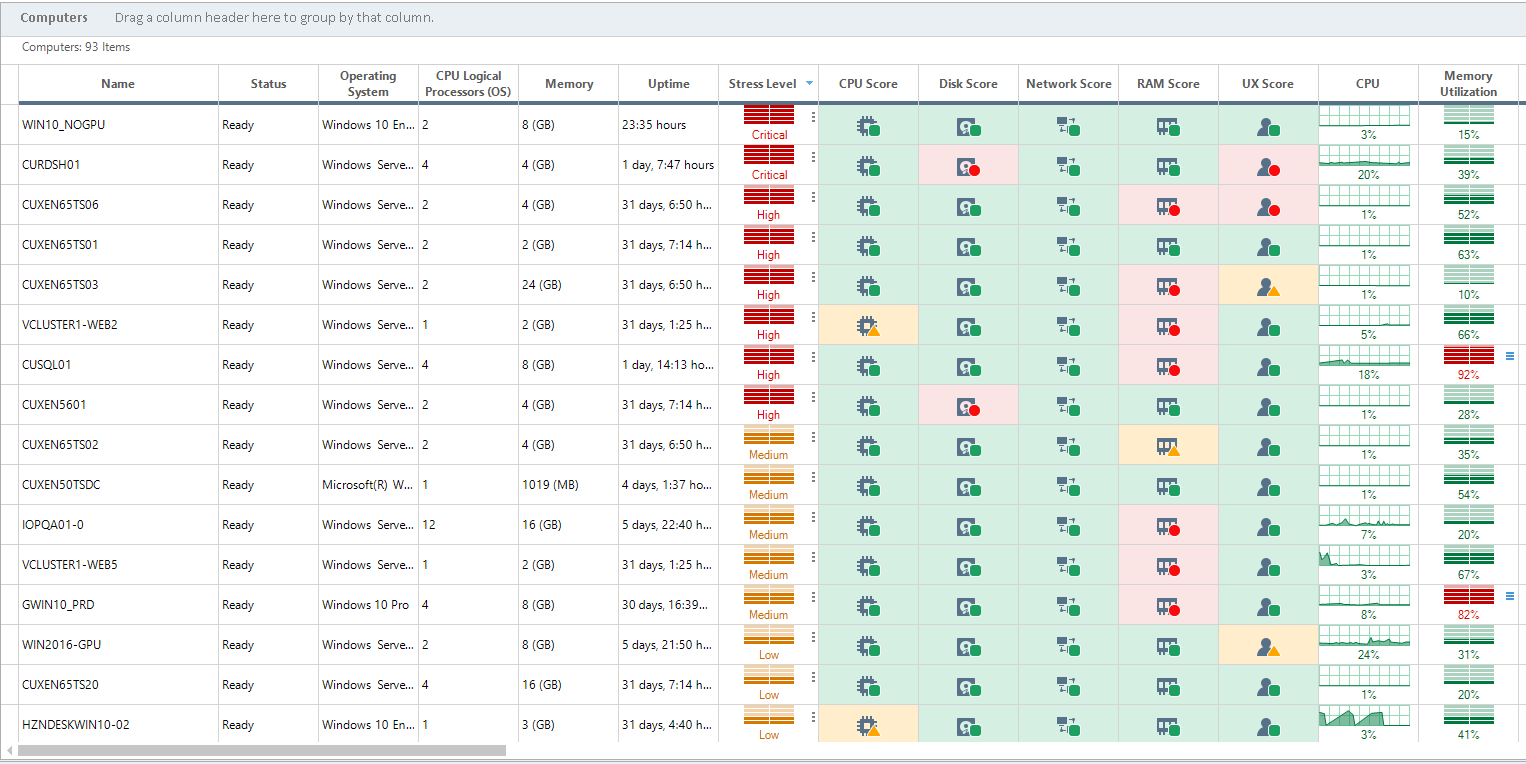 With ControlUp 7.2 you can now expand any score or stress column to show the individual metrics that contributed to that stress or score. Those metrics will be displayed to the right of the the column clicked on.
When expanding the stress level metrics, the Virtual Experts kicks in again to organize and show the metrics which have contributed to the specific stress level and the Virtual Expert bar is there again to remind you what are you investigating and where you came from.
When expanding a score column (double click on a score column cell) ControlUp will show all the columns that are used to calculate that specific score.
With ControlUp 7.2 you can now expand any score or stress column to show the individual metrics that contributed to that stress or score. Those metrics will be displayed to the right of the the column clicked on.
When expanding the stress level metrics, the Virtual Experts kicks in again to organize and show the metrics which have contributed to the specific stress level and the Virtual Expert bar is there again to remind you what are you investigating and where you came from.
When expanding a score column (double click on a score column cell) ControlUp will show all the columns that are used to calculate that specific score.
 Troubleshooting is more than a “nice to have” feature. Monitoring is important to let you know that everything is OK, but even more important is what you do when things are not OK – Finding the root cause and troubleshooting become critical. Quick and simple troubleshooting empowers the sysadmin and ITOps staff to be vigilant and proactive in looking after the health of the IT infrastructure and the smooth, uninterrupted work of the end user. It saves staff time and effort and makes the sysadmin more effective and less prone to major crisis, which can be easily averted with a powerful troubleshooting tool like ControlUp. The ControlUp Virtual Expert focuses on helping you take your troubleshooting to the next level – using our expert knowledge which has been accrued over many years of work and with the addition of machine learning algorithms. All of which culminates in an amplified troubleshooting process – a turbocharged version of the traditional ControlUp drill down and troubleshooting process. This is a feature we are proud of and will no doubt develop further over the next versions, giving you the edge over any other troubleshooting tool out there.
Want to check it out for yourself? ControlUp 7.2 is currently in the beta phase which you can join by pinging us here.
Troubleshooting is more than a “nice to have” feature. Monitoring is important to let you know that everything is OK, but even more important is what you do when things are not OK – Finding the root cause and troubleshooting become critical. Quick and simple troubleshooting empowers the sysadmin and ITOps staff to be vigilant and proactive in looking after the health of the IT infrastructure and the smooth, uninterrupted work of the end user. It saves staff time and effort and makes the sysadmin more effective and less prone to major crisis, which can be easily averted with a powerful troubleshooting tool like ControlUp. The ControlUp Virtual Expert focuses on helping you take your troubleshooting to the next level – using our expert knowledge which has been accrued over many years of work and with the addition of machine learning algorithms. All of which culminates in an amplified troubleshooting process – a turbocharged version of the traditional ControlUp drill down and troubleshooting process. This is a feature we are proud of and will no doubt develop further over the next versions, giving you the edge over any other troubleshooting tool out there.
Want to check it out for yourself? ControlUp 7.2 is currently in the beta phase which you can join by pinging us here.
- Assisted troubleshooting helps users quickly focus their attention where it needs to be – We noticed that our users really like the “follow the red path” approach so we decided to improve it further. With ControlUp 7.2, for any metric which has crossed its own threshold (i.e the metric is yellow or red) ControlUp will display an indication of three blue lines within that cell, inviting you to explore further – this will help you focus your attention on where troubleshooting and root cause analysis may be warranted.
- Drilling down following the most probable shortest path to finding the root cause – Observing our users’ work patterns we noticed we can do a better job in helping the user keep the context in mind – for which we introduced the ControlUp Virtual Expert to assist you with your troubleshooting:
- The ControlUp Virtual Expert will suggest the shortest path to finding the root cause once you click on a stressed cell (as seen below).
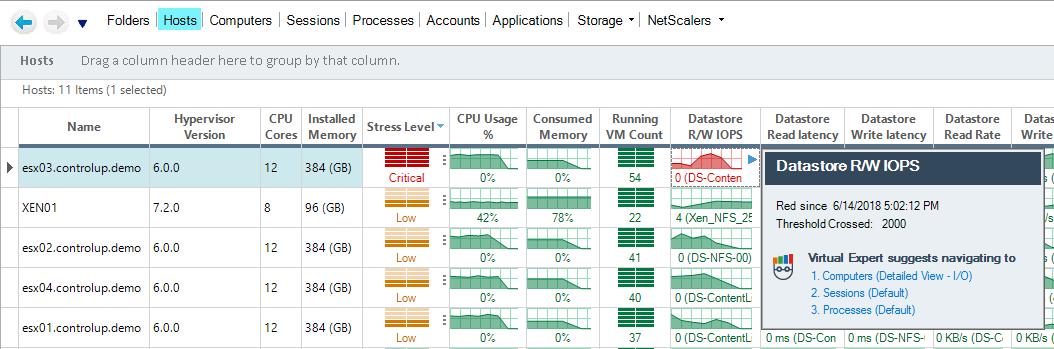
- The ControlUp Virtual Expert bar (the blue bar with the virtual expert logo) is now there to remind you what you are investigating and where you came from.
- ControlUp Virtual Expert also highlights the original cell you drilled down from using a black frame.
- ControlUp Virtual Expert sorts the destination grid based on the most likely relevant metrics and highlighted them with a black frame.
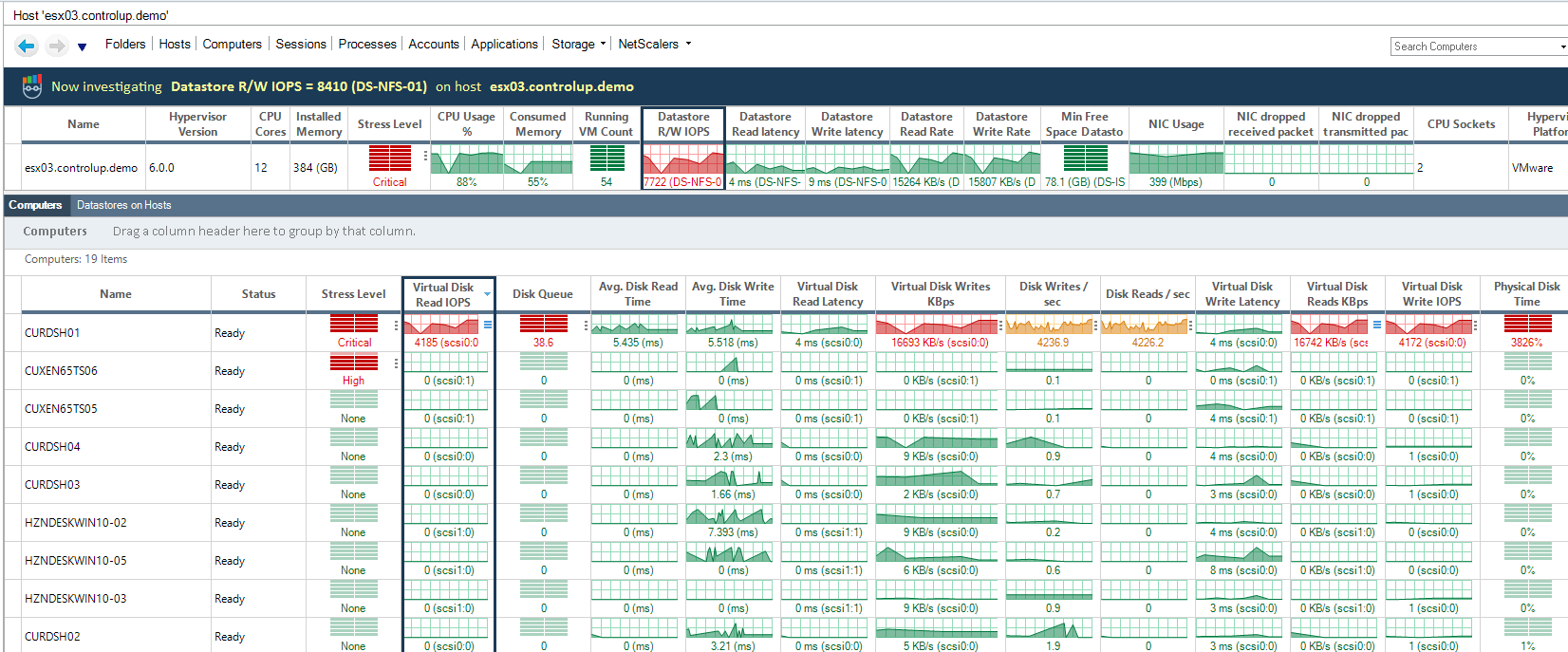
- The ControlUp Virtual Expert will suggest the shortest path to finding the root cause once you click on a stressed cell (as seen below).
- Improved Score and Stress metric display – Controlup 7.1 introduced a few new score columns to go along with the original stress level columns:
- The stress level column is available at any grid and allows you to decide which metrics will be used in calculating the resource health (or stress).
- Disk score – aggregated specific disk related metrics into a disk score for that object (Disk score is available at the Host and VM level).
- RAM Score – aggregated memory specific metrics into a RAM score for that object. (RAM score is available at the Host and VM level).
- Network score – aggregated network specific metrics into a network score for that object. (Network score is available at the Host and VM level).
- CPU score – aggregated processor specific metrics into a CPU score for that object. (CPU score is available at the Host and VM level).
- UX score – aggregated user experience specific metrics into a UX score for that object. (User Experience score is available at the VM and session level).
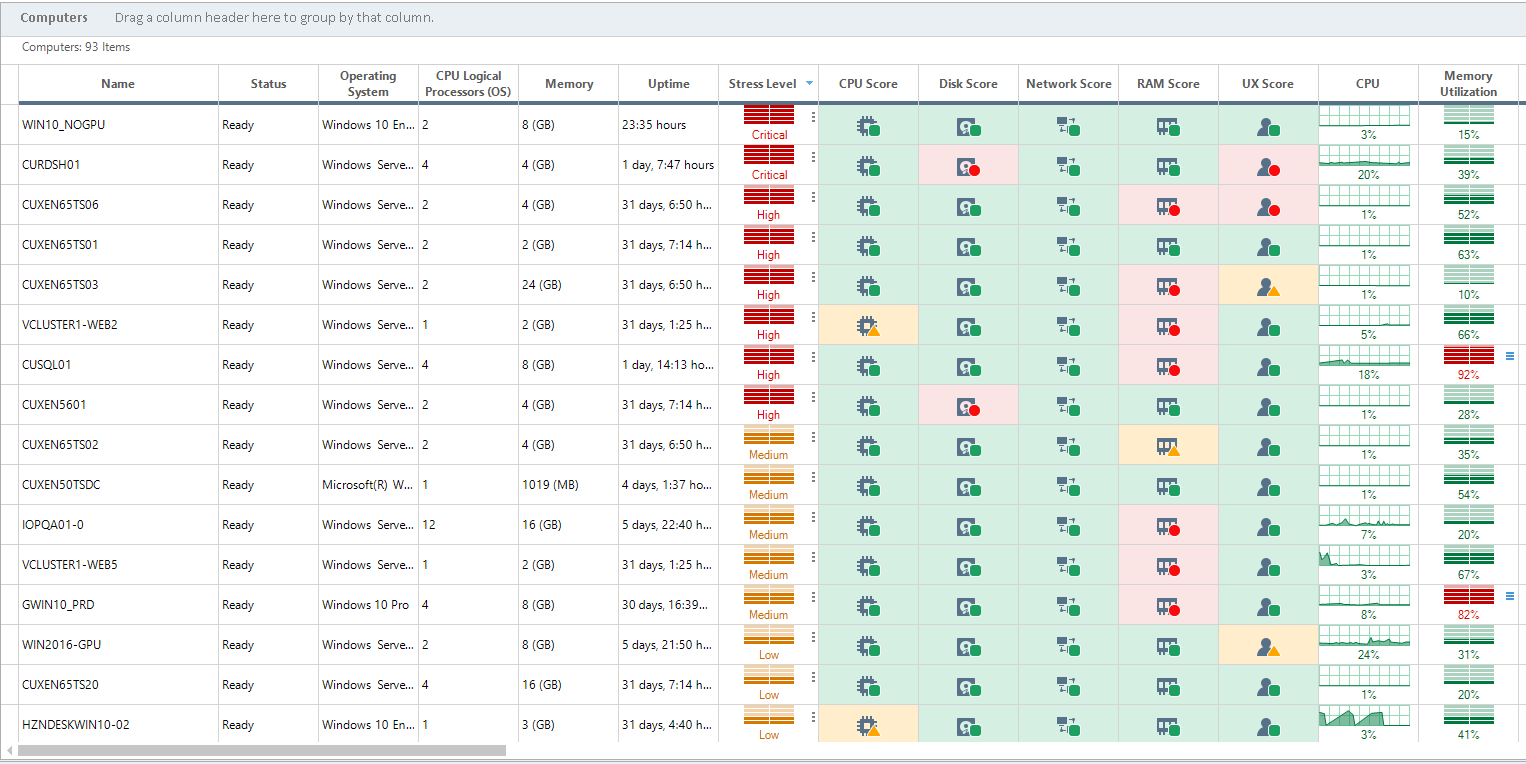 With ControlUp 7.2 you can now expand any score or stress column to show the individual metrics that contributed to that stress or score. Those metrics will be displayed to the right of the the column clicked on.
When expanding the stress level metrics, the Virtual Experts kicks in again to organize and show the metrics which have contributed to the specific stress level and the Virtual Expert bar is there again to remind you what are you investigating and where you came from.
When expanding a score column (double click on a score column cell) ControlUp will show all the columns that are used to calculate that specific score.
With ControlUp 7.2 you can now expand any score or stress column to show the individual metrics that contributed to that stress or score. Those metrics will be displayed to the right of the the column clicked on.
When expanding the stress level metrics, the Virtual Experts kicks in again to organize and show the metrics which have contributed to the specific stress level and the Virtual Expert bar is there again to remind you what are you investigating and where you came from.
When expanding a score column (double click on a score column cell) ControlUp will show all the columns that are used to calculate that specific score.
 Troubleshooting is more than a “nice to have” feature. Monitoring is important to let you know that everything is OK, but even more important is what you do when things are not OK – Finding the root cause and troubleshooting become critical. Quick and simple troubleshooting empowers the sysadmin and ITOps staff to be vigilant and proactive in looking after the health of the IT infrastructure and the smooth, uninterrupted work of the end user. It saves staff time and effort and makes the sysadmin more effective and less prone to major crisis, which can be easily averted with a powerful troubleshooting tool like ControlUp. The ControlUp Virtual Expert focuses on helping you take your troubleshooting to the next level – using our expert knowledge which has been accrued over many years of work and with the addition of machine learning algorithms. All of which culminates in an amplified troubleshooting process – a turbocharged version of the traditional ControlUp drill down and troubleshooting process. This is a feature we are proud of and will no doubt develop further over the next versions, giving you the edge over any other troubleshooting tool out there.
Want to check it out for yourself? ControlUp 7.2 is currently in the beta phase which you can join by pinging us here.
Troubleshooting is more than a “nice to have” feature. Monitoring is important to let you know that everything is OK, but even more important is what you do when things are not OK – Finding the root cause and troubleshooting become critical. Quick and simple troubleshooting empowers the sysadmin and ITOps staff to be vigilant and proactive in looking after the health of the IT infrastructure and the smooth, uninterrupted work of the end user. It saves staff time and effort and makes the sysadmin more effective and less prone to major crisis, which can be easily averted with a powerful troubleshooting tool like ControlUp. The ControlUp Virtual Expert focuses on helping you take your troubleshooting to the next level – using our expert knowledge which has been accrued over many years of work and with the addition of machine learning algorithms. All of which culminates in an amplified troubleshooting process – a turbocharged version of the traditional ControlUp drill down and troubleshooting process. This is a feature we are proud of and will no doubt develop further over the next versions, giving you the edge over any other troubleshooting tool out there.
Want to check it out for yourself? ControlUp 7.2 is currently in the beta phase which you can join by pinging us here. 