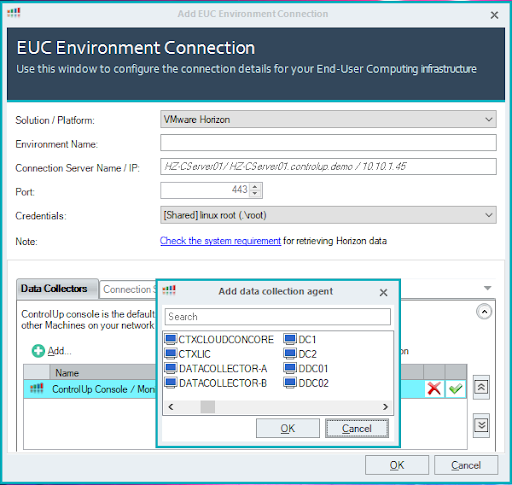With the upcoming release of ControlUp v8.2, customers that are looking to take advantage of our new Citrix Cloud support will be asked to select a Data Collector when adding a Citrix Cloud EUC environment.
Though Data Collectors are not a new concept in a ControlUp environment, their deployment has always been optional. In certain deployments, this will no longer be the case, and we consider it a best practice to have dedicated Data Collectors in any ControlUp deployment. Given that, let’s take a look at the function of a Data Collector and how to deploy and configure them.
What is a Data Collector?
A ControlUp Data Collector is a component that, on one hand, sits in between your ControlUp Real-Time Console and monitors and the agentless resources you are monitoring through ControlUp on the other. Agentless resources are, as the name suggests, the resources you are monitoring that do not require a ControlUp Agent to be monitored, which (this includes hypervisors*, your EUC environments, Citrix Gateways, and Linux-based machines (including IGEL).
*Note: Hyper-V is an exception to the rule and uses the ControlUp Agent for monitoring
Why would I want to use a Data Collector?
ControlUp’s agentless resource monitoring uses the following methods to collect metrics from the various platforms:
- REST API communication where available (e.g. Hypervisors, Citrix Cloud, Horizon View, NetScaler)
- Remote Powershell SDK (Citrix on-premises)
- SSH (Linux)
Collecting metrics and data doesn’t just add overhead to the network and to the monitored resources (even more so with HTTPS queries)—it’s also possible that API queries are throttled by the platform that’s being monitored. This isn’t especially uncommon with Cloud services, such as Citrix Cloud. So, reducing the number of queries made to the monitored resource is recommended for both performance, as well as reliability of our metric collection process.
The figure below shows the benefit of having dedicated Data Collectors. In this hypothetical customer scenario, we have a Citrix Virtual Apps & Desktops EUC environment using VMware ESXi hypervisors (which we monitor through vSphere) and the customer also has Citrix Gateways deployed.
With a single Console and Monitor each platform gets 2 queries each polling interval. When the number of running Consoles increases (multiple admins/help desk employees), in the 3rd image below, you see that this increases to 4 queries each polling interval. When we add a dedicated Data Collector that number decreases to a single query to each platform, which is a 75% reduction of queries on each platform. The bigger your environment, the more benefit you have of using dedicated Data Collectors.
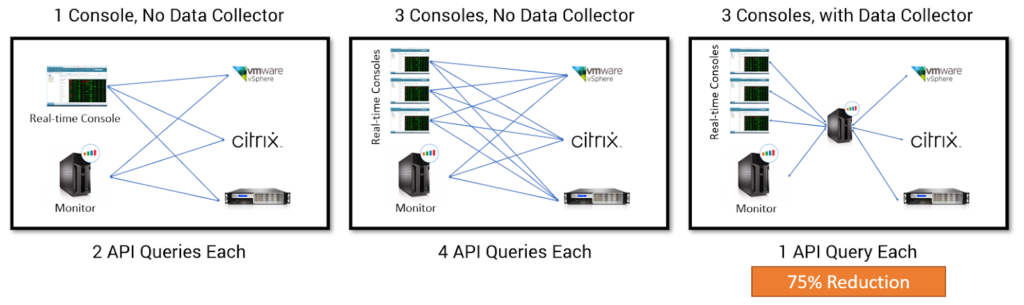
How to deploy and configure dedicated Data Collectors
Out of the box (with the exception of Citrix Cloud EUC Environments), each Real-Time Console and each monitor acts as its own Data Collector when connecting to agentless monitored resources.

Before we can configure a dedicated Data Collector (and backup Data Collectors), we need to set up the machine that will perform that function. A Data Collector is just a Windows machine with our Agent on it and added to the Console as a monitored machine. Just like how you add your Virtual Desktops and Virtual Apps hosts to be monitored, you would add a Data Collector in the same way.
To assign the Data Collector you just added, just click the Add button in the Data Collectors section when adding an agentless monitored resource, select the machine you added above from the list and click OK. After this, if listed, remove the default “ControlUp Console/Monitor” entry and save your changes. That’s all there is to it.